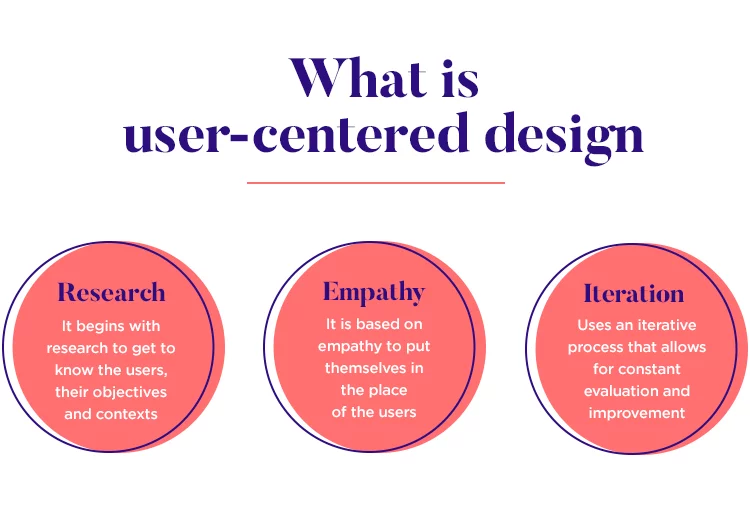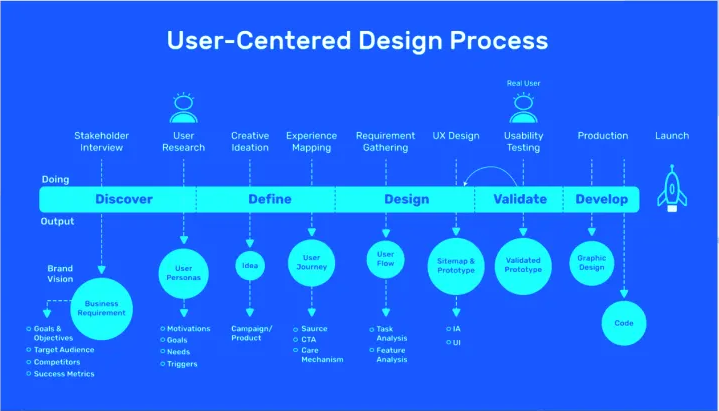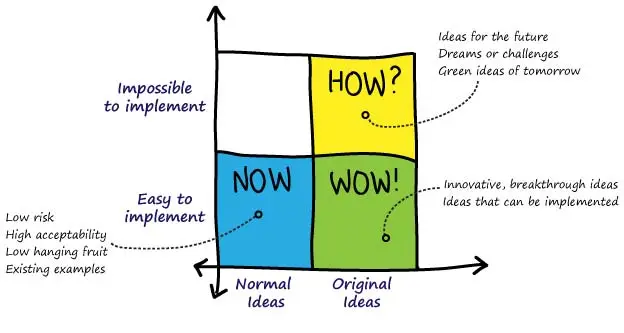User-centered design (UCD) is a design philosophy and process that prioritizes the needs, desires, and limitations of end-users throughout the design process.
By focusing on users, this methodology ensures that products and services are not only functional but also resonate with the people who use them.
The ultimate goal of UCD is to create solutions that are useful, usable, and desirable while meeting user expectations and business objectives.
The Essence of User-Centered Design
At its core, UCD places the end-user at the heart of every decision. This approach is deeply rooted in human-centered design (HCD), which considers the broader abilities and limitations of human beings. UCD narrows the focus specifically to the end-users of a product or service, aiming to enhance their experience by aligning the design with their needs.
Unlike technology-centered or business-centered design approaches that prioritize systems or profitability, UCD emphasizes user satisfaction. This alignment often results in higher user engagement, improved usability, and better overall product success.
The User-Centered Design Process
The UCD process involves several iterative steps, including:
1. User Research
Understanding the target audience is the foundation of UCD. This involves gathering qualitative and quantitative data about users through interviews, surveys, focus groups, and usability testing. Key questions include:
- Who are the users?
- What are their goals and pain points?
- How do they currently interact with similar products?
2. Ideation and Prototyping
Based on research findings, teams brainstorm ideas and create prototypes. These prototypes serve as preliminary versions of the product, enabling teams to explore different solutions and gather initial user feedback.
3. Testing and Iteration
User feedback is crucial. By conducting usability tests, designers identify issues and areas for improvement. This iterative process ensures the product evolves to meet user needs effectively.
4. Implementation
After rigorous testing and refinement, the product is developed and launched. However, UCD doesn’t stop here; continuous feedback and updates are integral to long-term success.
Benefits of User-Centered Design
Implementing UCD offers several advantages, including:
- Enhanced Usability: Products designed with users in mind are easier to navigate and more intuitive.
- Increased User Satisfaction: When users feel a product meets their needs, they are more likely to engage and remain loyal.
- Reduced Development Costs: Identifying and addressing usability issues early in the process minimizes costly revisions later.
- Improved Accessibility: UCD often considers diverse user needs, including those with disabilities, leading to more inclusive designs.
Common Mistakes in User-Centered Design
Even with the best intentions, design teams can falter in implementing UCD. Here are some common pitfalls:
1. Not Involving Users
Relying on assumptions rather than real user input can lead to designs that miss the mark. Continuous user involvement is essential to avoid this.
2. Ignoring Context
Focusing solely on the product without considering its use environment can lead to suboptimal solutions. For instance, a mobile app might function well in ideal conditions but fail in areas with poor connectivity.
3. Neglecting Iteration
Viewing a design as “final” rather than a work in progress can stifle improvements. Iterative testing and refinement are critical for success.
Real-World Examples of User-Centered Design
Example 1: Mobile Banking App
A financial institution uses UCD principles to design a mobile app. The team conducts thorough user research, creates personas, and develops user journey maps. The result is an app featuring intuitive navigation, personalized financial insights, and seamless payment options.
Example 2: E-Commerce Website
An online retailer leverages usability testing to identify pain points. Based on feedback, the website is redesigned with streamlined navigation, detailed product descriptions, and an effortless checkout process.
Example 3: Ride-Sharing App
Through interviews with users, a ride-sharing company discovers the importance of real-time tracking and in-app payments. These features, combined with ratings and reviews, enhance user trust and satisfaction.
Example 4: Fitness Tracker
A fitness company surveys users to understand their goals. Insights inform the design of a tracker that includes personalized workout plans, social sharing capabilities, and seamless integration with other devices.
Tips for Successful User-Centered Design
To implement UCD effectively, consider the following:
1. Conduct Thorough User Research
Dive deep into user behaviors, goals, and challenges using methods like interviews, surveys, and observation. A well-researched foundation sets the stage for successful design.
2. Create User Personas
Personas represent key user types and guide design decisions. These fictional profiles are based on research and highlight user goals, motivations, and pain points.
3. Develop User Journey Maps
Mapping the user’s journey helps identify touchpoints, pain points, and opportunities for improvement. This visualization keeps the team aligned on user-centric goals.
4. Iterate Relentlessly
Treat design as an evolving process. Regularly test and refine based on feedback to ensure the product remains relevant and effective.
5. Involve Users Throughout
Engage users at every stage of the design process. Their insights and feedback are invaluable for creating solutions that truly resonate.
Final Thoughts
User-centered design is more than a methodology; it’s a mindset that prioritizes empathy and understanding. By involving users, embracing iteration, and focusing on real-world needs, UCD empowers teams to create impactful and meaningful experiences.
For further reading and inspiration on user-centered design, check out these resources:
- Nielsen Norman Group: What is User-Centered Design?
- Interaction Design Foundation: User-Centered Design Process
- Usability.gov: User-Centered Design Basics
By avoiding common pitfalls and embracing best practices, organizations can deliver products that delight users and achieve business goals.
If you’re interested in continuous learning about this topic, please check out this link “User-centered design: a beginner’s guide“