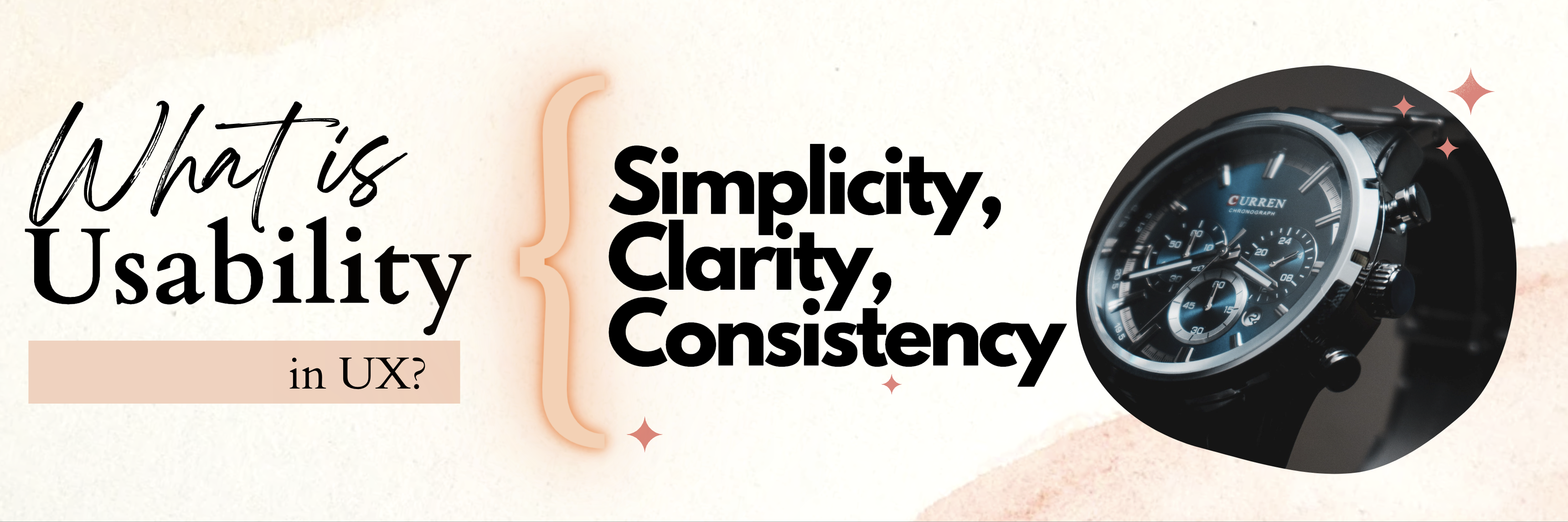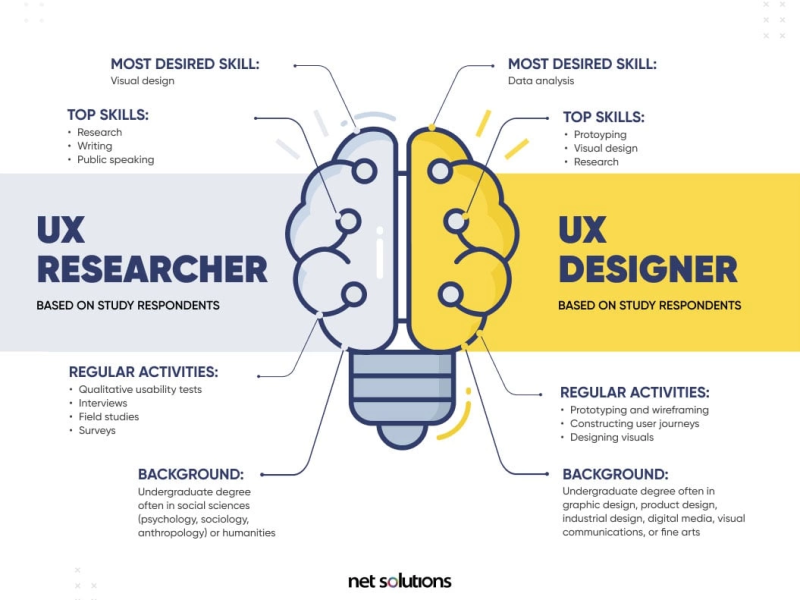Usability is a cornerstone of user experience (UX) design, defining how easily and effectively users can learn and use a product to achieve their goals.
In a digital world teeming with websites, apps, and software, usability becomes a decisive factor in creating an engaging and satisfying user experience.
But what exactly does usability entail, and how can it be implemented to design intuitive, efficient, and enjoyable user interfaces? Let’s explore this essential concept in depth.
What is Usability?
Usability refers to the ease with which users can learn to use a product, accomplish tasks, and derive satisfaction from the process. A product with good usability is intuitive, efficient, and enjoyable, enabling users to achieve their goals without unnecessary frustration or confusion.
Key attributes of usability include:
- Learnability: How quickly can a user understand the interface and start using it effectively?
- Efficiency: Once familiar, how quickly can a user perform tasks?
- Memorability: Can a user easily re-engage with the product after a break?
- Error Prevention and Recovery: Are errors minimized, and can users recover smoothly?
- Satisfaction: Does the product offer a pleasant and rewarding experience?
By prioritizing usability, designers ensure their products deliver a seamless experience that meets user expectations.
The Importance of Usability in UX Design
Usability lies at the heart of UX design because it directly impacts how users perceive and interact with a product. A user-friendly interface fosters trust, satisfaction, and loyalty. Conversely, poor usability leads to frustration, abandonment, and negative brand perception. Consider these benefits of prioritizing usability:
- Enhanced Efficiency: Users can accomplish tasks quickly and without confusion.
- Reduced Errors: Thoughtful design minimizes the likelihood of mistakes and provides clear recovery paths when errors occur.
- Increased Engagement: A pleasant experience keeps users coming back.
- Better Accessibility: Usable designs accommodate a wide range of users, including those with disabilities.
Key Principles of Usability
1. Simplicity
Simplicity is foundational to usability. By eliminating unnecessary elements and focusing on core functionality, designers create interfaces that are intuitive and user-friendly. For example:
- Use clean layouts with ample white space.
- Focus on essential features and remove clutter.
- Avoid overloading users with too many choices or information.
2. Clarity
Clarity ensures users understand the purpose and functionality of a product. Clear typography, concise labels, and intuitive icons guide users effortlessly. Consider:
- Using readable fonts and contrasting colors.
- Providing clear instructions for completing tasks.
- Designing predictable navigation paths.
3. Consistency
Consistency in design creates familiarity, helping users feel confident and comfortable. Uniform design patterns, terminology, and functionality reduce cognitive load. Key strategies include:
- Maintaining consistent placement of navigation elements across pages.
- Using standard UI components, such as buttons and menus.
- Ensuring design is cohesive across platforms (desktop, mobile, etc.).
Implementing Usability in Key Design Areas
Navigation
Effective navigation helps users find information and functionality effortlessly. Examples include:
- Clear Menus: A top-level menu with logically grouped categories (e.g., “Home,” “About,” “Contact”) simplifies access.
- Breadcrumbs: Provide a trail that shows users their location within the site.
- Sticky Navigation: Keeps important links visible while scrolling.
Search Functionality
Search is critical for usability, especially on content-rich platforms. Best practices include:
- Autocomplete Suggestions: Speed up search with predictive text.
- Filters and Sorting: Allow users to refine results by criteria like price or relevance.
- Error Tolerance: Handle misspellings and partial queries gracefully.
Forms
Forms are often a point of friction. Simplify them by:
- Using clear, concise labels.
- Grouping related fields logically.
- Highlighting mandatory fields and providing real-time validation.
Error Handling
Design for error prevention and recovery to reduce frustration. Examples include:
- Clear Error Messages: Explain what went wrong and how to fix it.
- Undo Options: Let users reverse actions easily.
- Visual Indicators: Highlight problematic fields with color or icons.
Mobile Responsiveness
With the rise of mobile usage, responsive design is non-negotiable. Key practices are:
- Designing for touchscreens with larger buttons and simplified layouts.
- Using flexible grids that adapt to different screen sizes.
- Optimizing loading times for mobile networks.
Usability in Shopping Websites: A Case Study
Navigation
A well-structured navigation menu helps shoppers quickly find what they need. For instance:
- Categorize products (e.g., “Men’s Clothing,” “Women’s Accessories”).
- Include a prominent search bar with predictive suggestions.
Product Pages
Provide detailed and clear product information, including:
- High-quality images with zoom functionality.
- Accurate descriptions, sizes, and availability.
- Prominent “Add to Cart” and “Checkout” buttons.
Checkout Process
Streamline checkout by:
- Allowing guest checkouts without mandatory account creation.
- Offering multiple payment methods.
- Displaying progress indicators to show checkout stages.
Mobile Optimization
Ensure seamless shopping on smaller screens by:
- Using larger touch targets for buttons.
- Simplifying navigation for mobile devices.
- Optimizing images and loading times.
User Accounts
Enhance usability by offering:
- Saved shipping and payment details for repeat purchases.
- Personalized recommendations based on browsing history.
- Order tracking within user dashboards.
Best Practices for Usability
1. Conduct User Research
Understand user needs, preferences, and pain points through:
- Surveys and interviews.
- Usability testing with real users.
- Analytics to track user behavior.
2. Keep It Simple
Simplify interfaces by:
- Prioritizing essential features.
- Reducing visual clutter.
- Using familiar design patterns.
3. Visual Appeal
Create an attractive interface by:
- Using consistent typography and color schemes.
- Balancing visuals with functionality.
- Avoiding distractions like autoplaying videos.
4. Provide Clear Instructions
Guide users effectively with:
- Clear labels and tooltips.
- Intuitive workflows and navigation paths.
- Avoiding technical jargon.
5. Test, Iterate, and Refine
Continuously improve usability by:
- Conducting A/B testing to compare design variations.
- Gathering feedback through usability tests.
- Monitoring metrics like task completion rates and error frequency.
Conclusion
Usability is the backbone of exceptional UX design, ensuring products are intuitive, efficient, and satisfying to use.
By focusing on simplicity, clarity, and consistency, and addressing critical areas like navigation, forms, and mobile responsiveness, designers can craft experiences that delight users.
Remember, usability isn’t a one-time effort but an ongoing process of understanding users, testing designs, and refining interfaces.
When done right, usability transforms a functional product into one that users love and trust.
For more resources on usability and UX design, visit:
- Nielsen Norman Group: Usability 101
- Smashing Magazine: What Is Usability?
- Interaction Design Foundation: The Basics of Usability