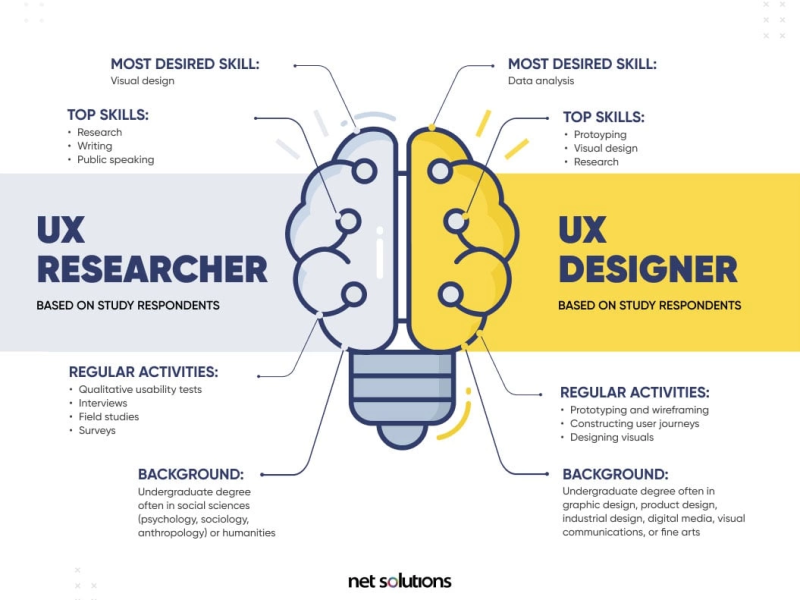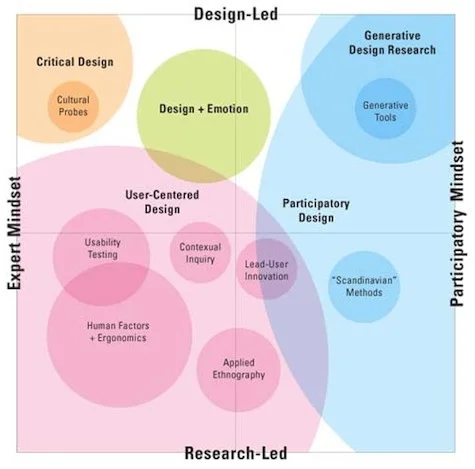A Comprehensive Guide for UX Design
In the realm of UX design, understanding the user’s perspective is paramount. A User Journey Map serves as a powerful tool that provides a visual representation of the user’s experiences, thoughts, emotions, and actions while interacting with a product or service.
This comprehensive guide delves into what a User Journey Map is, its components, benefits, best practices, and examples to help you craft engaging and successful user experiences.
What is a User Journey Map?
A User Journey Map is a visual storytelling tool that captures the various steps and touchpoints a user encounters while engaging with a product or service. It goes beyond mere actions by incorporating insights into the user’s thoughts, emotions, and potential pain points.
By illustrating the user’s path, a User Journey Map helps designers, product managers, and stakeholders:
- Understand the user’s perspective.
- Identify areas for improvement.
- Highlight opportunities for innovation and optimization.
It’s typically created early in the design process and evolves with iterative updates as more user research data becomes available. User Journey Maps are often used alongside user personas to ensure a holistic understanding of the target audience.
Why Are User Journey Maps Important?
A well-designed User Journey Map provides several benefits, such as:
- Enhanced User-Centric Design: By understanding the user’s journey, designers can prioritize features and fixes that address critical pain points.
- Improved Collaboration: Journey maps serve as a visual alignment tool for cross-functional teams, fostering collaboration among designers, product managers, marketers, and developers.
- Spotting Gaps: They help identify gaps or inconsistencies in the user experience across different touchpoints.
- Driving Business Outcomes: By improving the user journey, businesses can boost customer satisfaction, retention, and conversion rates.
Components of a User Journey Map
A User Journey Map typically includes the following key elements:
- Actor: The primary user or persona interacting with the product or service. Understanding their demographic and behavioral traits is crucial.
- Scenario and Expectations: The context and desired outcomes of the user’s interaction with the product.
- Journey Phases: The journey is divided into distinct phases such as awareness, consideration, and decision, representing key milestones.
- Actions: The specific steps or interactions the user takes during each phase.
- Mindset: Insights into the user’s thoughts, attitudes, and beliefs during each stage.
- Emotions: The emotional states experienced by the user, such as frustration, excitement, or satisfaction.
- Opportunities: Areas for improvement or innovation based on the insights gathered from the user’s journey.
- Visual Representation: A narrative, flowchart, or timeline to make the map easy to interpret.
Steps to Create a User Journey Map
1. Conduct Thorough Research
Research forms the foundation of a reliable User Journey Map. Methods such as interviews, surveys, usability testing, and focus groups provide insights into user behaviors, goals, and pain points.
2. Define the Persona and Scenario
Clearly define the user persona who will be mapped and the specific context or task they are trying to accomplish.
3. Map the Journey Phases
Divide the user’s journey into phases. Typical phases include:
- Awareness: When users first learn about your product or service.
- Consideration: When they evaluate options and decide whether to proceed.
- Decision: When they take action, such as purchasing or signing up.
4. Identify Actions, Mindsets, and Emotions
Document the user’s actions, thoughts, and emotional states during each phase. These insights help identify touchpoints and pain points.
5. Visualize the Journey
Use tools like flowcharts, timelines, or specialized software (e.g., Miro, Lucidchart) to create a clear and visually appealing map.
6. Collaborate with Stakeholders
Involve team members from design, product, marketing, and development to ensure a holistic and actionable map.
7. Iterate and Update
Treat the journey map as a living document. Update it based on new user data or changes in the product.
Examples of User Journey Maps
1. Online Retail Shopping User Journey Map
- Awareness Phase: User browses the website for products using the navigation menu or search function.
- Consideration Phase: User adds items to the cart and reviews the selection.
- Decision Phase: User enters payment details, confirms the order, and completes the purchase.
- Post-Purchase Phase: User receives confirmation emails and tracks the order.
2. Mobile App Onboarding Journey Map
- Awareness Phase: User downloads the app and opens it for the first time.
- Consideration Phase: User creates an account and explores the app’s features through a tutorial.
- Decision Phase: User customizes settings and starts using the app.
3. Online Banking Journey Map
- Awareness Phase: User logs into the bank’s secure website.
- Consideration Phase: User navigates to perform tasks such as transferring money or paying bills.
- Decision Phase: User completes transactions and logs out securely.
Best Practices for Creating a User Journey Map
1. Understand the User
Base your map on in-depth research. Avoid assumptions about user behavior or preferences.
2. Define Clear Phases
Break down the journey into manageable and logical stages for easier analysis.
3. Incorporate Emotions and Mindsets
Capture the user’s emotional journey to uncover deeper insights.
4. Keep It Visual
Use visual aids like icons, colors, and timelines to make the map intuitive.
5. Test and Validate
Validate the journey map with real users to ensure accuracy and relevance.
6. Make It Collaborative
Involve diverse team members to ensure a comprehensive perspective.
7. Update Regularly
Continuously refine the map to reflect new insights and changes in user behavior.
Tools for Creating User Journey Maps
Here are some popular tools to help you design a professional User Journey Map:
- Miro: Collaborative online whiteboard for teams.
- Lucidchart: Diagramming software for flowcharts and process mapping.
- Smaply: A specialized tool for journey mapping and persona creation.
- UXPressia: A platform designed for mapping journeys and creating personas.
Conclusion
A User Journey Map is an indispensable tool in UX design, enabling teams to create user-centric products and services. By capturing the user’s actions, emotions, and pain points, it provides valuable insights that drive innovation and improve overall user satisfaction.
When crafted effectively, a User Journey Map aligns teams, uncovers opportunities for improvement, and serves as a strategic reference throughout the design process. Embrace this tool to elevate your designs and create experiences that truly resonate with users.
For more insights into UX best practices, visit:
Happy mapping!
The image used in this post belongs to Appcues