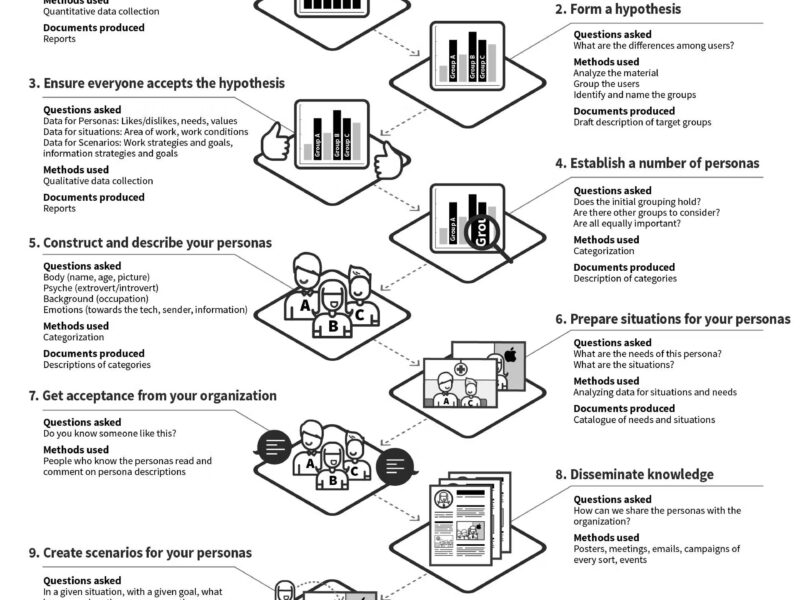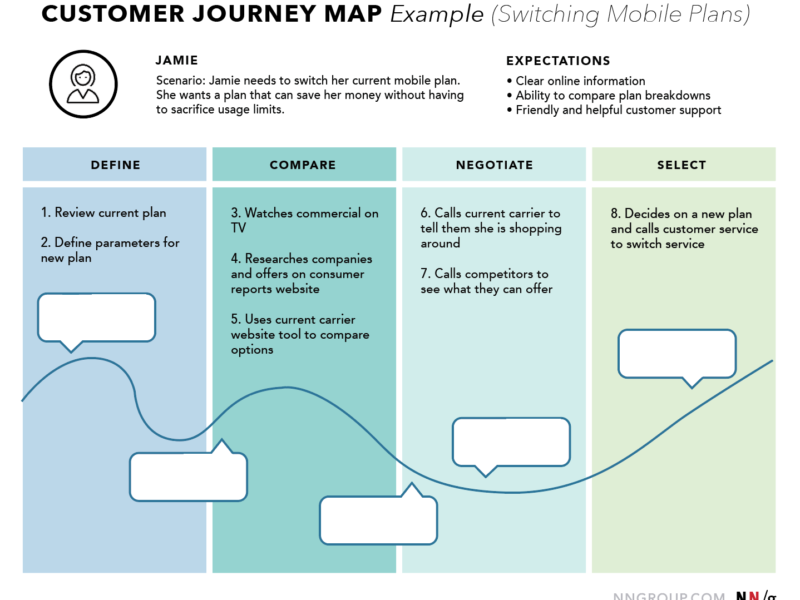The Invisible Language of Intuitive Interfaces
“When affordances are taken advantage of, the user knows what to do just by looking: no picture, label, or instruction needed.” — Don Norman
As a UX Designer with over two decades of experience, I’ve witnessed firsthand how well-executed affordances transform frustrating digital experiences into seamless interactions. Affordances constitute the unspoken dialogue between users and interfaces—a language where visual cues replace instruction manuals.
Let’s dissect this fundamental UX principle that separates intuitive designs from cognitive minefields.
1. The Anatomy of Affordances: Beyond Buttons and Handles
Affordances originate from James Gibson’s ecological psychology theory (1977), defining them as action possibilities latent in environments relative to an actor. Don Norman later adapted this for design, emphasizing perceived affordances—not what an object can do, but what users believe it can do 114. This distinction is critical: A door handle affords pulling, but if users push it, the affordance has failed—regardless of the handle’s physical capabilities .
Core Components:
Signifiers: Visual/textural cues indicating affordances (e.g., shadows under buttons suggesting clickability)
Feedback: Responses confirming actions (e.g., button depressions, haptic vibrations)
Constraints: Limitations preventing erroneous actions (e.g., greyed-out “Submit” buttons)
Table: Affordance Ecosystem in Digital Interfaces
| Component | Function | Example |
|---|---|---|
| Affordance | Action possibility | Scrollable area |
| Signifier | Cue for discovery | Scrollbar visual |
| Feedback | Action confirmation | Momentum-based scrolling animation |
| Constraint | Error prevention | Disabling form submission until validation |
2. The Form-Affordance-Function (FAF) Triangle: A Designer’s Compass
Industrial design research reveals that form, affordance, and function exist in a codependent triad. Consider a smartphone:
Form: Flat glass surface
Affordance: Suggests touching, swiping, tapping
Function: Enables app interaction, navigation
Disrupting this triangle causes failure. A beautifully minimal button (form) that users don’t recognize as clickable (failed affordance) cannot execute its function (trigger an action). Norman’s revised Design of Everyday Things (2013) clarifies this: Affordances are relationships, not properties.
3. Affordance Taxonomies: Beyond Norman’s Classification
While Norman categorized affordances as perceptible, hidden, and false, modern interfaces demand expanded classifications:
A. By Visibility Spectrum
Explicit: Direct cues (e.g., “Login” button with drop shadow)
Hidden: Revealed via interaction (e.g., swipe gestures in mobile apps)
False: Misleading cues (e.g., underlined non-clickable text)
B. By Modality
Graphic: Icons (magnifier = search), photos (food images = ordering)
Pattern: Leveraging conventions (hamburger menu = navigation)
Animated: Micro-interactions (toggle switches, loading bars)
Metaphorical: Real-world analogs (shopping cart icon)
C. By Impact
Negative: Blocking actions until conditions met (disabled buttons)
Social: Enabling user-to-user interactions (Airbnb’s host messaging)
4. Mobile Affordances: The Quintessential Challenge
Mobile interfaces amplify affordance complexity due to vanishing signifiers (no mouse hover states) and context volatility (connectivity, location).
Klopfer and Squire’s framework identifies five mobile-specific affordances:
Portability: Designing glanceable interfaces for users in motion
Social Interactivity: Embedding collaboration (e.g., co-editing docs)
Context Sensitivity: Using sensors (GPS, accelerometer) to adapt UI
Connectivity: Prioritizing offline functionality
Individuality: Personalizing based on usage history
Example: Uber leverages context sensitivity by auto-detecting location (signified by a pulsating dot) and social affordances with driver profiles.
5. Implementation Strategies: From Theory to Practice
A. Norman’s Affordance Principles
Make actions discoverable (signifiers > instructions)
Exploit conventions (e.g., underlined blue text = link)
Provide immediate feedback (animations, sounds)
Eliminate false affordances (non-tappable elements shouldn’t resemble buttons)
B. Research-Backed Tactics
User Testing: Uncover mismatches between designed and perceived affordances
Fitts’ Law: Size interactive elements proportionally to importance/difficulty
Progressive Disclosure: Hide complexity until needed (e.g., dropdown menus)
Table: Affordance Design Checklist
| Principle | Tool | Expected Output |
|---|---|---|
| Visibility | Contrast, shadows, size | Users instantly identify interactive elements |
| Feedback | Micro-animations (Lottie), haptics | Confirmation of successful interactions |
| Constraints | Disabled states, input validation | Reduced user errors |
| Consistency | Design systems (Figma Libraries) | Predictable interactions across screens |
6. Tools and Frameworks for Affordance Engineering
Prototyping: Figma (component states), ProtoPie (sensor-based interactions)
Animation: Lottie for JSON-based micro-interactions
Design Systems: Google’s Material Design (pre-built affordance patterns)
Evaluation: Nielsen’s Heuristics (#4: Consistency & standards; #6: Recognition > recall)
Material Design Case Study
Google’s design language exemplifies affordance systematization:
Elevation: Shadows signify tappability
Ink Ripple: Visual feedback on touch
FAB: Floating Action Button’s prominence suggests primary action
7. Emerging Frontiers: Affordances in AI and Spatial Computing
A. Voice Interfaces
Affordance Challenge: No visual signifiers
Solution: Audio cues (earcons) and progressive onboarding (“Try saying…”)
B. AR/VR
Affordance Challenge: Mimicking physical interactions
Solution: Physics-based interactions (e.g., grabbing virtual objects)
C. Ethical Affordances
Dark patterns exemplify malicious affordances—like disguised ads mimicking download buttons. Ethical design demands:
Transparency: Distinguish ads from content
Reversibility: Easy “undo” actions
Conclusion: Affordances as Conversational Bridges
Affordances transcend aesthetics; they are behavioral catalysts mediating user intent and system capability. As Norman asserts, they’re relationships—not properties—forged through relentless user empathy. In an era of voice interfaces and metaverse experiences, affordances will evolve beyond screens, but their core mandate remains: Make the possible actionable, the actionable intuitive, and the intuitive invisible.
“The finest affordances whisper, yet are heard perfectly.” — Adapted from Ludwig Mies van der Rohe
Further Learning:
Norman, D. (2013). The Design of Everyday Things: Revised and Expanded Edition
Gibson, J.J. (1979). The Ecological Approach to Visual Perception
Free Course: Affordances: Designing Intuitive UI (Interaction Design Foundation)