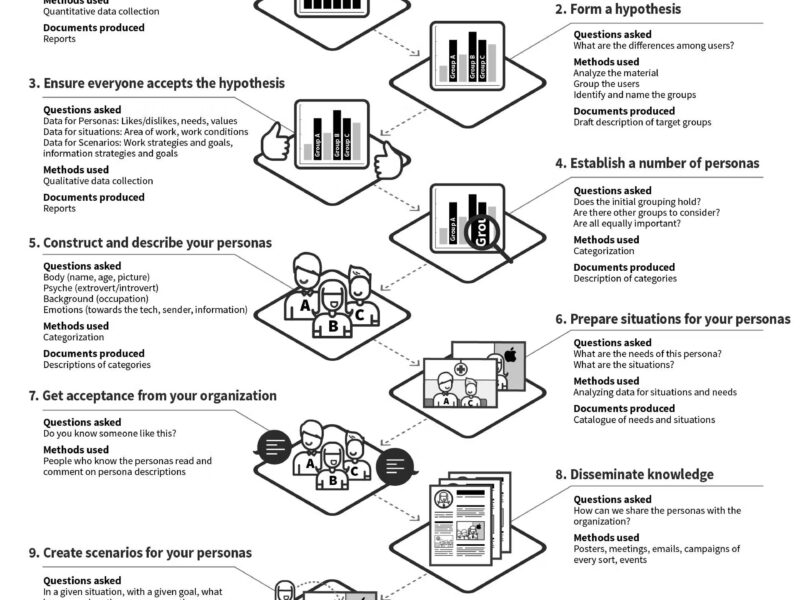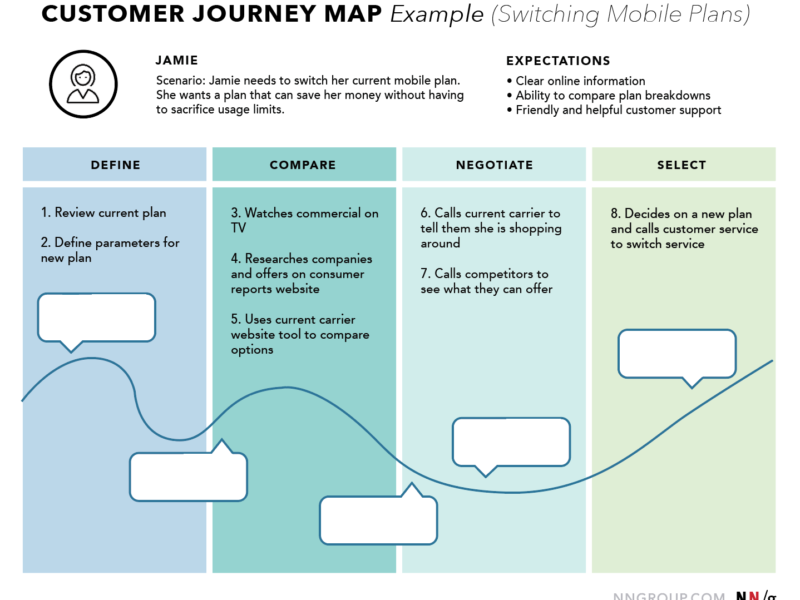The Art of Making the Invisible Visible
“Discoverability determines whether users can find what they need through an intuitive exploration of the interface.”
— Don Norman, Author of “The Design of Everyday Things”
As a UX Designer with over two decades of experience, I’ve witnessed countless products fail not due to a lack of features, but because users couldn’t find those features. Discoverability sits at the heart of intuitive design, transforming complex systems into navigable experiences. This comprehensive guide unpacks the science behind making digital content self-revealing.
I. The Fundamental Layer: What is Discoverability?
Discoverability measures how effortlessly users can locate and understand features, content, or functionalities without prior knowledge of their existence. Unlike findability (the ability to locate known items), discoverability deals with unknown unknowns—features users don’t realize could solve their problems.
Why It Matters:
Business Impact: Airbnb’s 2022 redesign prioritized property-type discoverability via horizontal tabs, boosting engagement with niche listings (treehouses, historical buildings) by 34%.
Cognitive Economics: Reducing search time lowers cognitive load. Google Maps’ scrollable POI menu cuts decision fatigue by surfacing options contextually.
Accessibility Imperative: 18.7% of the U.S. population has disabilities. Non-discoverable interfaces exclude users reliant on screen readers or keyboard navigation.
Legal Compliance: The European Accessibility Act (EAA) mandates WCAG 2.2 compliance by June 2025, making discoverability a legal requirement.
II. Core Techniques for Enhancing Discoverability
Table: Tactical Framework for Implementation
| Technique | Mechanism | Real-World Example |
|---|---|---|
| Progressive Disclosure | Reveals features gradually to avoid overwhelm | Slack’s nested Threads UI |
| Contextual Onboarding | Tooltips triggered by user behavior | Gmail’s swipe gesture education |
| Visual Signifiers | Icons, color, micro-animations as cues | Spotify’s pulsating “Like” button |
| Predictive Personalization | AI-driven recommendations | Netflix’s genre-based rows |
| Hierarchical Prioritization | Fitts’ Law for spatial placement | Google Maps’ floating search bar |
Deep Dive: Progressive Disclosure
Why: Hick’s Law proves decision time increases logarithmically with choices.
Execution: 1. Identify core features (e.g., “Search” in Airbnb). 2. Bury advanced tools (e.g., “Wishlist filters”) behind secondary flows.
Tool: UXPin’s interactive prototypes simulate layered disclosure.
III. The Testing Toolkit: Validating Discoverability
You can’t optimize what you can’t measure. These methodologies expose discoverability gaps:
1. First-Click Testing
Objective: Track users’ initial interaction when completing tasks.
Tool: Crazy Egg’s heatmaps visualize click patterns.
Output: If >60% miss the target element, redesign is needed.
2. AI-Powered Analytics
Framework: Implement event tracking for:
Feature adoption rates
“Time-to-first-action” metrics
Tool: Google Analytics 4 + Hotjar session recordings.
3. Accessibility Automation
Compliance Checks: WCAG 2.2 criteria for keyboard navigability and screen reader compatibility.
Tools:
Axe-core (open-source audits)
Accessibility Insights (Chrome extension)
BrowserStack (cross-platform compliance)
Case Study: A financial app reduced support tickets by 40% after Guidepup tests revealed undiscoverable screen reader controls.
IV. Overcoming Critical Challenges
1. The Paradox of Choice
Barry Schwartz’s research shows excessive options cause decision paralysis.
Solution: Spotify’s “Discover Weekly” curates 30 songs—enough for novelty, few enough for manageability.
2. Balancing Innovation with Familiarity
Novel UIs risk confusing users.
Strategy: Apple’s Dynamic Island transforms the unfamiliar (sensor cutout) into a discoverable interaction hub using fluid animations.
3. Cognitive Load Management
Rule: Apply Miller’s Law (7±2 items in working memory).
Execution:
Group related features (e.g., Google Maps’ transportation menu: Drive/Walk/Bike)
Use semantic grouping in navigation
V. Future-Proofing: Trends Shaping 2025+
1. AI-Driven Dynamic Interfaces
Context-Awareness: Apps like Google Maps alter menu options based on location/time (e.g., showing “Dinner” at 6 PM).
Predictive Help: Chatbots preemptively explain features when hesitation is detected.
2. Voice-Activated Discovery
Tools: Apple’s VoiceOver API, Google’s TalkBack.
Design Spec: Label all interactive elements with screen-reader-friendly descriptors.
3. Sustainable Discoverability
Energy Efficiency: WCAG 2.2 prioritizes low-data interfaces.
Ethical Imperative: GDPR-compliant tooltips avoid dark patterns (e.g., hiding settings behind misleading icons).
VI. Architect’s Toolbox: Frameworks & Resources
Table: Industry-Standard Solutions
| Category | Tools | Best For |
|---|---|---|
| Prototyping | UXPin (interactive hints) 1, Figma (auto-layout) | Simulating progressive disclosure |
| Analytics | Hotjar (heatmaps), Google Analytics (engagement paths) | Quantifying discoverability gaps |
| Accessibility | axe-core (automated audits), AccessibilityChecker.org (WCAG scans) | Compliance verification |
| AI Personalization | Adobe Sensei, TensorFlow.js | Building adaptive interfaces |
Framework Adoption Checklist:
Conduct tree testing to validate information architecture.
Implement A/B tests for navigation layouts (e.g., hamburger vs. tab menus).
Audit color contrast with Color Contrast Analyzer.
Integrate Pa11y into CI/CD pipelines for automated compliance.
Conclusion: The Strategic Imperative
Discoverability isn’t a UI embellishment—it’s the backbone of inclusive, efficient digital experiences. As interfaces grow more complex, the designer’s role evolves into a bridge builder between capability and usability.
By combining progressive disclosure, AI-enhanced personalization, and rigorous accessibility testing, we can create products that don’t just function but reveal their genius intuitively.
“Good design is obvious. Great design is transparent.” — Joe Sparano
Further Exploration: