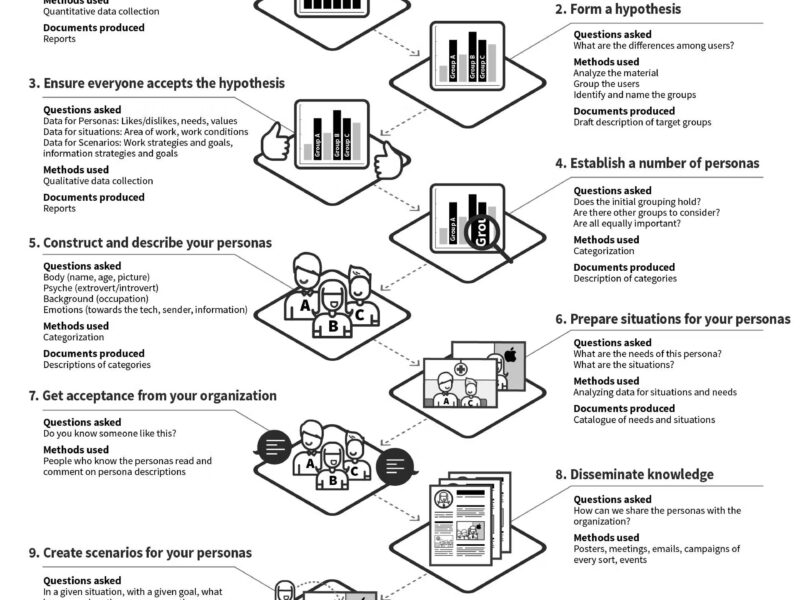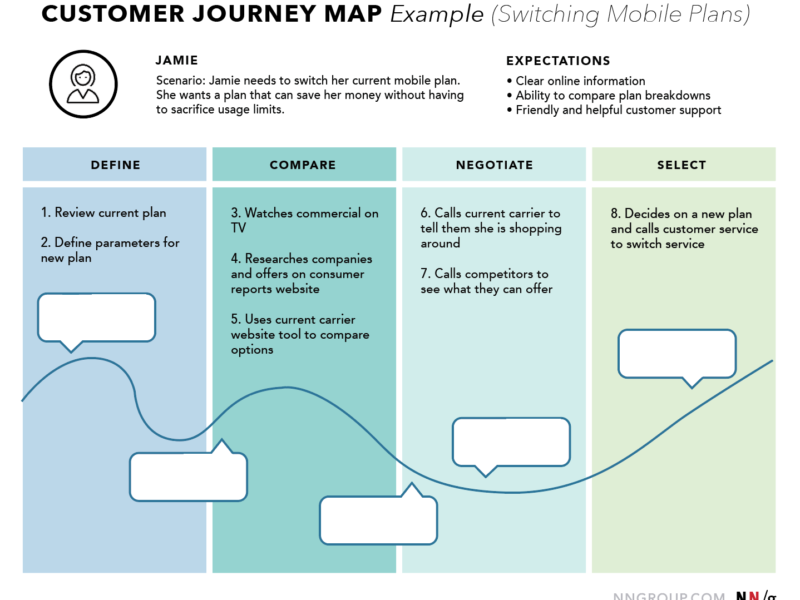The Architect’s Blueprint for Reducing Cognitive Load
As a UX designer and solutions architect with over two decades of experience, I’ve witnessed a fundamental truth: great experiences are built, not born.
The difference between chaotic interfaces and intuitive ones lies in structural integrity—the deliberate grouping of related content and actions to minimize cognitive strain. This is where digital products succeed or fail.
Why Structure Matters: The Cognitive Science Foundation
Human brains process information in chunks. George A. Miller’s seminal 1956 research revealed we can only hold 7±2 items in working memory. When interfaces disregard this, users experience cognitive overload—a primary cause of abandonment.
Key neuroscience principles:
Chunking: Grouping related elements (e.g., credit card fields) into single units.
Proximity Principle: Items close together are perceived as related (Gestalt Psychology).
Progressive Disclosure: Revealing information contextually to avoid overwhelm (Nielsen Norman Group).
Real-World Impact: A Baymard Institute study found 26% of cart abandonments stem from “complex/too long checkout processes”—directly attributable to poor structural grouping.
The UX Structural Framework: 4 Foundational Pillars
Information Architecture (IA)
Organizes content hierarchically. Use card sorting (OptimalSort) or tree testing (Treejack) to validate hierarchies.
Output: Sitemaps, taxonomies.
Tool: Miro, Lucidchart.Navigation Systems
Primary (global nav), secondary (local menus), and tertiary (breadcrumbs) must coexist without redundancy.
Best Practice: Follow the “Three-Click Rule”—users should reach any content within 3 clicks.Content Grouping
Cluster related items using:Cards (e.g., product listings)
Modules (e.g., dashboards)
Form Sections (e.g., shipping/billing splits)
Reference: Material Design’s Card Guidelines.
Action Sequencing
Group process steps (e.g., checkout flows) into logical stages. Use progress indicators.
Framework: Fitt’s Law—frequent actions demand larger targets.
Tools & Deliverables: Building the Blueprint
| Phase | Tool | Input | Output |
|---|---|---|---|
| Research | Optimal Workshop | User interviews, analytics | Card sorting results |
| Wireframing | Balsamiq, Figma | User flows, content matrix | Low-fi structural prototypes |
| Prototyping | Axure, Adobe XD | Component library | Interactive flow validation |
| Testing | UserTesting.com | Task scenarios | Heatmaps, session recordings |
Best Practices From the Trenches
Zone Consistency
Keep interactive elements (buttons, links) in consistent screen zones. Example: iOS’s bottom action bar.Visual Hierarchy
Use size, color, and spacing to signal relationships. Reference: Google’s Material Design Layout Principles.Responsive Grouping
On mobile, stack related items vertically; on desktop, use grids. Framework: Bootstrap’s responsive breakpoints.Error Prevention
Group validation messages with the relevant field—never at page bottom.
Case Study: Airbnb’s Booking Flow
Airbnb restructured its checkout from 12 disjointed steps to 4 grouped phases:
Dates & Guests (Calendar + selector)
Payment (Card/PayPal grouped)
Confirmation (Summary + policies)
Post-Booking (Host messages + trip details)
Result: 11% increase in completed bookings (Source: Airbnb Design).
When Structure Fails: Warning Signs
Users backtrack repeatedly (indicates poor sequencing)
High error rates in forms (fields likely ungrouped)
Low engagement with key features (actions buried)
Future-Proofing: AI & Personalization
Emerging AI tools (e.g., Adobe Sensei) dynamically regroup content based on user behavior. Caution: Maintain consistent core zones—personalization shouldn’t reinvent structure.
The Architect’s Checklist
Before launch, validate:
- Related actions are within 250px (eye-scanning distance)
- Groupings pass WCAG 2.1 color contrast checks
- Mobile touch targets are ≥48x48px
Final Thought: Structure is the silent ambassador of your brand. As architect Christopher Alexander said: “A pattern is a solution to a problem in a context.” In UX, that problem is cognitive load—and structure is your timeless solution.
References & Further Reading:
Miller’s Law: APA Journal Article
Gestalt Principles: Nielsen Norman Group
Responsive Grids: Bootstrap Documentation
Airbnb Case Study: Airbnb Design Blog
WCAG 2.1: W3C Guidelines