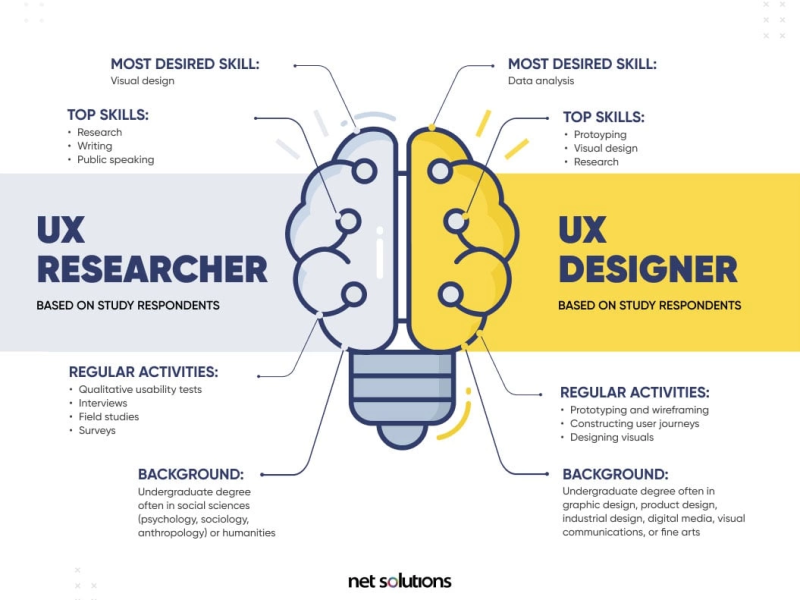A Comprehensive Guide for UX Designers
Progressive disclosure is a powerful design principle in user experience (UX) design, emphasizing the step-by-step presentation of information to reduce cognitive overload and enhance usability.
By offering users only the essential information at a given time, this technique ensures clarity, minimizes confusion, and fosters a seamless user journey.
This post delves deep into the concept, benefits, common misconceptions, and examples of progressive disclosure to provide a comprehensive understanding of its significance.
Key Aspects of Progressive Disclosure
1. Presenting Information Clearly and Organizing It Logically
Effective progressive disclosure relies on a clear and organized structure. Designers can achieve this by:
- Using clear headings and subheadings: Helps users navigate and focus on specific tasks or information effortlessly.
- Grouping related information: Ensures that users can locate relevant content without unnecessary searching.
- Leveraging visual hierarchy: Highlights crucial information using typography, color, or spacing to draw attention where needed.
2. Hiding Unnecessary or Advanced Features Until Needed
Advanced or non-essential features can be hidden initially to maintain a clutter-free interface. Common techniques include:
- Accordion menus or drop-downs: Conceal additional options or details, revealed only when clicked.
- Step-by-step guides (wizards): Gradually introduce information or steps, simplifying complex tasks for users.
3. Providing Access to More Information as Users Progress
Gradual access to additional information allows users to:
- Build a deeper understanding over time.
- Focus on immediate tasks while retaining the option to explore advanced features later.
4. Minimizing Cognitive Overload
Overloading users with excessive information can hinder their ability to process and act effectively. To prevent this:
- Use concise language.
- Avoid cluttered layouts.
- Incorporate visual cues such as arrows or highlights to direct user attention.
Benefits of Progressive Disclosure
Improved Usability and User Satisfaction
By simplifying the presentation of information, users can achieve tasks efficiently, fostering satisfaction and loyalty. For example, an onboarding process that reveals tips step-by-step ensures users don’t feel overwhelmed.
Increased Efficiency
Breaking down complex tasks into manageable steps saves time and effort. A task wizard, for instance, reduces errors and boosts user confidence.
Enhanced User Trust
Providing information incrementally shows that the product values user comfort, and building trust. Users feel guided and supported rather than overwhelmed.
Increased Engagement
Gradual progress fosters a sense of accomplishment, motivating users to continue using the product. Gamified interfaces, for example, often use progressive disclosure to celebrate small wins.
Reduced Cognitive Overload
Presenting bite-sized information ensures that users can process data without feeling mentally taxed. This improves both performance and overall satisfaction.
Common Misunderstandings About Progressive Disclosure
Misconception 1: It’s About Hiding or Removing Information
Progressive disclosure doesn’t mean withholding information. Instead, it’s about presenting details in a logical and digestible way.
Misconception 2: It’s Only for Complex Products
This principle applies to both simple and complex products. A simple to-do list app, for instance, might use progressive disclosure to hide advanced settings until users opt to explore them.
Misconception 3: It’s Limited to Online Products
While common in digital interfaces, progressive disclosure is equally relevant in physical products or in-person experiences. For example, a physical thermostat may offer basic temperature controls upfront, with advanced settings hidden under a menu.
Misconception 4: It’s Only for Specific Tasks
Any task or process, simple or complex, can benefit from progressive disclosure. This includes everything from filling out a single-field form to configuring an enterprise software system.
Examples of Progressive Disclosure in Action
1. Accordion Menus
Accordion menus collapse and expand to show or hide additional information. Common in FAQ sections, this design reduces visual clutter while allowing users to access details selectively.
2. Drop-Down Menus
Drop-down menus hide secondary options until activated, ensuring that the interface remains clean and user-friendly. This technique is particularly useful in navigation bars or forms.
3. Step-by-Step Wizards
Task wizards break down processes into manageable chunks, guiding users through each step with clarity. Examples include software installation processes or onboarding flows in apps.
4. Collapsible Sections
Collapsible sections offer users control over how much information they want to see. For instance, in e-commerce, product details may be hidden under collapsible headers like “Specifications” or “Reviews.”
Best Practices for Implementing Progressive Disclosure
- Understand Your Users Conduct user research to identify their needs and expectations. This ensures that critical information is presented upfront while optional details are accessible but not intrusive.
- Test and Iterate Conduct usability testing to identify pain points and refine your design. Ensure that the progressive disclosure elements enhance, rather than hinder, the user experience.
- Maintain Consistency Ensure that interactive elements like accordions or wizards function predictably across your interface. Consistency builds user trust and reduces friction.
- Provide Clear Cues Use icons, animations, or text labels to indicate expandable or hidden content. For example, a down arrow can signal a drop-down menu.
- Balance Simplicity and Functionality While minimizing clutter is crucial, don’t oversimplify to the point where users struggle to find advanced features.
Conclusion
Progressive disclosure is an essential technique for creating intuitive, user-friendly designs that cater to both novice and advanced users. By reducing cognitive overload, fostering trust, and enhancing engagement, this approach ensures that users can navigate products with ease and confidence. Whether designing for a website, mobile app, or physical product, progressive disclosure remains a versatile and impactful strategy for improving the user experience.
For further reading and examples, check out these resources:
- NNG’s Guide on Progressive Disclosure
- Interaction Design Foundation’s Insights
- Smashing Magazine’s UX Best Practices
By embracing progressive disclosure, designers can create products that are not only functional but also a joy to use, paving the way for sustained user engagement and satisfaction.
If you want to know more about this topic, check out below links: