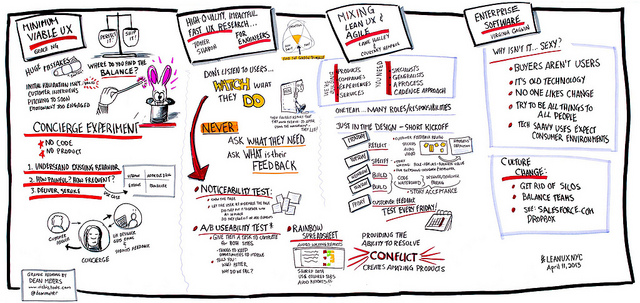A Comprehensive Guide to Accessibility
Accessibility is a cornerstone of modern user experience (UX) design, ensuring that digital products, environments, and services can be used effectively by people with diverse abilities. While the term often conjures images of accommodations for individuals with disabilities, accessibility encompasses much more.
It addresses the needs of people with permanent, temporary, and situational disabilities, making digital experiences inclusive for all users.
Why Accessibility Matters
The importance of accessibility extends beyond moral and legal obligations. Globally, over one billion people live with some form of disability, according to the World Health Organization (WHO).
This significant demographic highlights the critical need for inclusive design. Moreover, accessible design benefits everyone, such as a parent holding a child and using voice commands or a commuter navigating an app in bright sunlight.
Accessibility is also mandated by laws in many countries, such as the Americans with Disabilities Act (ADA) in the United States and the Web Content Accessibility Guidelines (WCAG) globally.
These regulations not only protect the rights of individuals but also ensure businesses avoid legal risks while reaching broader audiences.
The Foundations of Accessibility: POUR Principles
At the heart of accessibility in UX design lie the POUR principles: Perceivable, Operable, Understandable, and Robust. These guidelines form the framework for creating digital products that accommodate diverse user needs.
1. Perceivable
A perceivable interface ensures that all users can comprehend content through at least one of their senses. For instance:
- Alternative Text (Alt Text): Images include alt text to describe their content for screen reader users.
- Closed Captioning: Videos are accompanied by captions for users with hearing impairments.
- Tactile Feedback: Touchscreen devices provide vibration cues for visually impaired users.
2. Operable
An operable interface can be navigated and interacted with, regardless of physical or technological limitations:
- Keyboard Navigation: Websites and apps offer full functionality using a keyboard alone, accommodating users who cannot use a mouse.
- Accessible Touch Targets: Buttons and interactive elements are large enough to be easily clicked or tapped.
- Voice Commands: Interfaces support voice input for hands-free interaction.
3. Understandable
An understandable design ensures users can easily grasp the information and functionality provided:
- Clear Language: Text is written in simple, concise language without jargon.
- Logical Layouts: Navigation follows a predictable pattern, reducing cognitive load.
- Error Messages: Feedback is specific and actionable, guiding users on how to proceed.
4. Robust
A robust interface remains functional across various devices, browsers, and assistive technologies:
- Standards Compliance: Code adheres to standards like HTML5, ensuring compatibility.
- Assistive Technology Support: Products work seamlessly with screen readers, magnifiers, and other tools.
- Graceful Degradation: Content remains accessible even if certain features are unavailable.
Flexible Design for Diverse Needs
In addition to the POUR principles, flexibility is key to accessibility. Customizable interfaces allow users to tailor their experience:
- Adjustable Text Sizes: Users can increase font sizes for better readability.
- Customizable Contrast: Options for light and dark modes accommodate varying visual preferences.
- Multimodal Interaction: Interfaces support touch, keyboard, and voice inputs.
Common Accessibility Pitfalls and How to Avoid Them
Despite the growing awareness of accessibility, designers often overlook critical aspects. Avoiding these common mistakes is vital for creating inclusive products.
1. Ignoring Accessibility
Accessibility should be integral to the design process, not an afterthought. Early integration ensures seamless experiences and reduces costly redesigns.
2. Missing Alt Text
Images without alt text exclude users relying on screen readers. Provide concise descriptions that convey essential information.
3. Relying Solely on Color
Using color as the sole means of communication alienates users with colorblindness. Complement color cues with text labels or patterns.
4. Insufficient Contrast
Low contrast between text and background hampers readability for users with low vision. Aim for a contrast ratio of at least 4.5:1 for standard text.
5. Time Restrictions
Imposing short time limits on interactions can frustrate users with motor or cognitive impairments. Allow adjustable time settings where possible.
Real-World Examples of Accessibility in Action
Accessible design is not just theoretical—it drives tangible improvements in digital experiences. Here are five standout examples:
- Keyboard-Friendly Navigation A website enabling full navigation via a keyboard ensures inclusivity for users with motor impairments. Logical tab orders and visual focus indicators enhance usability.
- Customizable Display Settings Mobile apps offering adjustable text sizes and high-contrast modes empower users with low vision to interact comfortably.
- Audio Descriptions Video platforms providing audio descriptions for visual content enable blind users to understand on-screen action.
- Structured Content Websites with descriptive headings and clear labels make content more digestible for users with cognitive impairments.
- Adjustable Animations Allowing users to slow down animations or transitions accommodates those with motion sensitivities or cognitive challenges.
Accessibility Benefits Everyone
While accessibility primarily addresses the needs of users with disabilities, it often leads to universally improved experiences. Features like captions benefit non-native speakers, and voice commands assist multitaskers. This phenomenon, known as the “curb cut effect,” demonstrates how inclusive design elevates usability for all.
Conclusion: Building a More Inclusive Digital World
Accessibility is not a trend—it’s a fundamental aspect of ethical and effective UX design. By adhering to principles like POUR, avoiding common pitfalls, and embracing flexibility, designers can create products that empower users of all abilities. Beyond compliance, accessibility fosters innovation and inclusivity, reflecting a commitment to serving the diverse global community.
For additional resources, explore:
The journey toward accessibility is ongoing, but each step brings us closer to a digital world where everyone can thrive.
Image belongs to: Md. Shafayet Hossan Bayajid